If you are buying or renting movies from Apple’s iTunes store, you should know that you can’t play those iTunes rental movies or purchased TV episodes in any other device which is not running on Apple’s operating system. Have you ever wondered why you are not able to play those videos on other devices such as an Android or Windows phones and tablets?
This happens because, the video files you download from iTunes store has an extension of “.m4v”, a format basically same as MP4 but somehow different. Unlike the common MP4 videos, most of the M4V files from iTunes are protected with the FairPlay, a DRM (Digital Rights Management) copy protection created by Apple. In result, you are unable to watch those DRM-protected movies or TV shows in non-Apple devices.
So in order to solve your puzzle for good, I am here introducing Tuneskit DRM Media Converter to you, a great iTunes DRM remover that converts DRM-locked M4V files into MP4.
Tuneskit DRM M4V to MP4 converter review
Although there are many different types of DRM converters available in the market that claim to convert DRM-ed M4V iTunes movies to MP4, TunesKit DRM Media Converter seems to be offering everything that one would need for iTunes DRM removal. It has many different features which keep it at the top.
Above all, it can remove the DRM protection from the video files, including movies and TV shows that you have purchased or rented from the iTunes store very easily. Currently it is available for both Windows and Mac platforms.
The process of converting the iTunes M4V to MP4 is a bit complex but not for those who uses this piece of software. The speed of converting the two formats by TunesKit is also very fast. You will get your required DRM-free video in a lossless quality. That means you will retain the original quality of the video, including video resolution (even 1080p), audio tracks (AC3 5.1 surround audio, AAC), and subtitles that you give to the software.
After the conversion is done, you are able to play the non-DRM-protected videos on any media device that supports MP4. Specifically speaking, you can play that converted iTunes video on any Android-based and non-Apple devices whether they are from Samsung, HTC or from the series of Google Nexus.
Besides, you will also be able to play those videos on devices running on Windows OS. It won’t be a matter whether it’s a desktop or a smartphone. That means along with your desktop you can run those videos on popular Windows Phone such as Nokia Lumia.
Along with all that, the best thing about this iTunes DRM removal software is its high speed and great quality due to the advanced DRM decrypting core adopted by it. You will get your converted videos in seconds (depends on the size and the length of the videos, typically at 20x faster).
More to that, you just need to purchase this software only once and you will be supposed to enjoy all following upgrades for free. That means if any changes came to the iTunes in the future, this software will still be able to do its work.
One more feature of this software is its support. I personally think that customer support should be good. And, Tuneskit has taken this thing very seriously. They provide a good customer service. You can contact them any time and any day you want.
If you are not sure whether TunesKit meets your needs or how it actually performs in removing iTunes DRM and converting M4V to MP4, you can also try this software by yourself before buying. One more thing, TunesKit is made to be easy in operating. The whole process just consists of simple steps requiring you to add the video files to the converter and click “Convert” for the action. Then it will do all the rest conversion work by itself. There are no complex menu which will make it hard for you to convert the iTunes M4V videos.
We have also embedded a video tutorial on how to convert iTunes M4V to MP4 with TunesKit above for your reference.
Bottom Line
TunesKit DRM M4V to MP4 Converter has all the features that promise a hassle-free iTunes DRM removing experience. So you are suggested to give TunesKit a try whenever you need to watch iTunes movies on non-Apple devices and platforms. I am pretty sure you will not be disappointed on it.

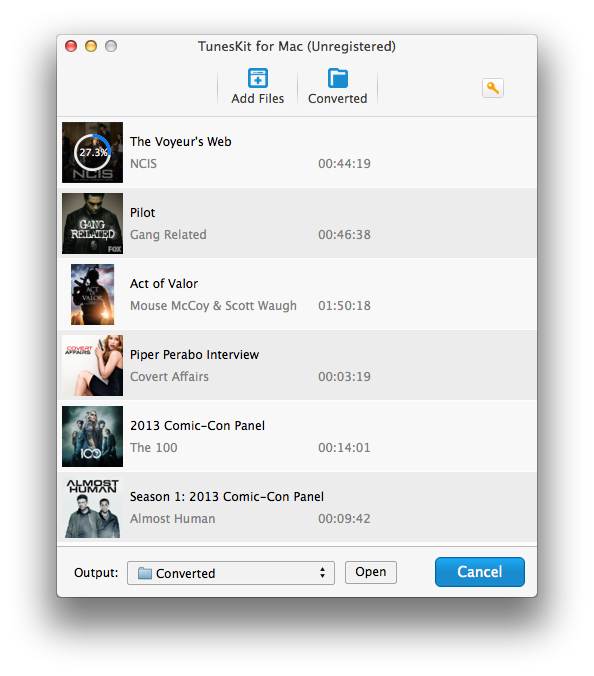
Great tool! Works like a charm.
The Windows version cannot work. Conversion just stuck in. I then bought Noteburner M4V Converter Plus, which works better and can lossleesly remove DRM from iTunes videos.
Tried it out but I think it is little complicated for me and I suffered 1004 error that could not be solved by their support team. My friend suggested me to try M4VGear. It works
perfectly with the latest iTunes 12.1 and 12.2. They also have an excellent support system.
The Winodws Version cannot work with my iTunes 12.2. I then uisng Noteburner instead. It works well. What’s more, after updating to Winodws 10, it can also works great.
The comments are apparently from competitors. Really a terrible way to promote one’s products by insulting others with false info. If you go to the Facebook page of the brands mentioned in the comments, you’ll find how their users complain about their “excellent” support team.
Thanks for sharing such professional software. When it comes to converting M4V to MP4, another useful tool called TuneFab M4V Converter can’t be ignored. It can keep all audio tracks and subtitles after converting. https://uploads.disquscdn.com/images/20e2daa4781c7cff64adad3bbb4ec7788f49133ef55b83093b54682c1cc73d54.png