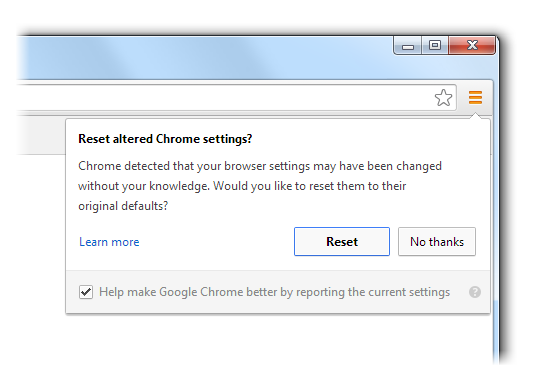Google has revealed that Chrome settings hijacking by unwanted bundled programs that tag along with genuine apps and software downloaded from the internet is the no. 1 complaint and has made it easier for its users to reset the hijacked settings.
“You should always be in charge of your own Chrome settings. To help keep your browser settings under your control we added a “reset browser settings” button to Chrome’s settings page in October”, notes Linus Upson, Vice President of Engineering, Google in a blog post.
Upson revealed that if browser settings appear to have been changed or hijacked, Chrome will prompt Windows users if they would like to reset their settings and restore them back to factory defaults.
“If you’ve been affected by settings hijacking and would like to restore your settings, just click “Reset” on the prompt below when it appears.”
Once browser settings are reset all extensions that may have been installed including themes and apps will be disabled and you will be required to manually re-enable them if you want to use them. The extensions will be re-enabled automatically the next time you use them notes Upson.
The VP of engineering notes that there could be cases wherein settings may be hijacked once again as “some hijackers are especially pernicious and have left behind processes that are meant to undermine user control of settings.” In such cases you should uninstall the extensions and you will find help on this matter through Chrome help forum.