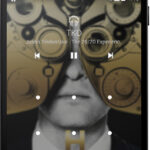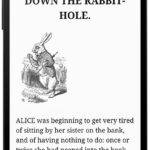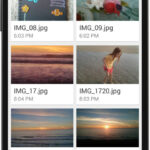After months of speculations, rumours and leaks, Google finally unveiled its Android 4.4 KitKat rather quietly through a low-key blog post alongside its next flagship smartphone – the Nexus 5.
Initially name Key Lime Pie, the Android 4.4 took a different moniker – KitKat – after Google decided to stick with its candy flavours for Android names.
Android 4.4 is a major improvement over Android 4.3 Jelly Bean and brings with it a host of new features – notable among them being updated NFC architecture, app sandboxing, touch-screen improvements, full-screen wallpapers, HDR+ photography, and low-power audio playback among others.
There are others that need a little more attention including faster multitasking, easier file access, printing, immersive mode, smarter caller ID, step detector and step counter, better art, priority contacts, OK Google and centralized messaging.
Faster Multitasking
Google has worked a lot on multitasking features to ensure that Android 4.4 KitKat “responds faster and more accurately than ever before.” Users will now be able to listen to music, while browsing the web or playing an Android game with ease.
Easier File Access
Google is introducing a new storage access framework with Android 4.4 KitKat that will allow users to “browse and open documents, images, and other files across all of their preferred document storage providers.” This functionality has been extended to QuickOffice as well as Box. Whenever users open a file in an app, they will have the option to “choose files from all the places you might have files stored – including local storage (like your SD card) and the cloud (like Box!),” notes Box in a blog post (http://blog.box.com/2013/10/breaking-off-a-piece-of-kitkat/).
Printing
This may sound a little odd, but there are cases when users may want to print a document while on the move and they can do so through “any printer connected to Google Cloud Print, to HP ePrint printers, and to other printers that have apps in the Google Play Store.”
Immersive Mode
Android 4.4 KitKat promises a more cleaner eBook reading experience and once in that mode, the mobile OS “automatically hides everything except what you really want to see.” To bring back the status bar and the navigation menu, users would just need to “swipe the edge of the screen.”
Smarter Called ID
There are cases wherein someone unknown might call up. Android 4.4 KitKat comes with an improved Caller ID that helps one do away guessing game by looking up the caller ID on Google Maps to identify the incoming phone numbers if they are not in one’s contact list.
Step Detector and Step Counter
Google has blessed the Nexus 5 with two new composite sensors – step detector and step counter – and with Android 4.4 KitKat the device turns into a fitness tracker. Users can use apps such as Runtastic and the search engine giant has assured that it is working with its chipset partners “to bring them [new composite sensors] to new devices as soon as possible.”
Better Art
Google has worked on the UI part of the Android 4.4 KitKat at quite a few places such that the running apps will emphasize over the interface elements giving the OS a much cleaner look. When the device is locked, the Android 4.4 will display more visually pleasing album and movie art. Users will also be able to “play, pause, or seek to a specific moment.”
Priority Contacts
There are those with hundreds of contacts in their contact list and shifting through them trying to look for a particular contact may be tasking at times. Android 4.4 KitKat prioritizes contacts based on a user’s frequency of interaction with them. “You can also search for nearby places and businesses, your contacts, or people in your Google Apps domain,” notes Google.
OK Google
The ‘OK Google’ feature isn’t new, but the feature is now natively supported in Android 4.4 KitKat. Users will be able to wake up their handsets with “OK Google” voice command and ask the smartphone for weather conditions, movie timings, directions, sports scores and much more.
Centralized Messaging
Interactions with contacts have become very versatile and users place voice calls, video calls, sent out text messages, emails and much more to their contacts. Android 4.4 KitKat has a new Hangout app that centralizes all SMS and MMS messages alongside your other conversations and video calls. “And with the new Hangouts, you can even share your location and send animated GIFs,” notes Google.